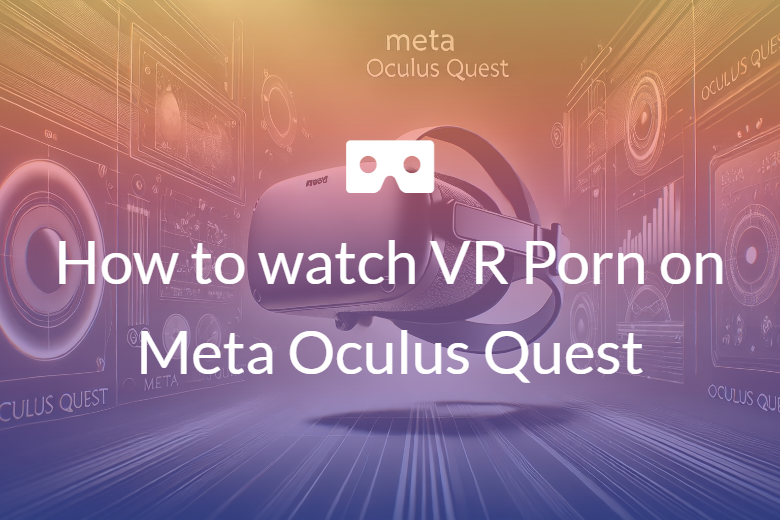
Picture this: you’re about to embark on an immersive journey, and your VR headset is your ticket to this new Oculus Quest (Meta Quest) porn world. No matter if you are using the standalone Quest 2, the newly updated Quest 3 or the classic, PC-based Rift, you’ll have the same user-friendly options to view VR porn.
Here’s how to watch VR Porn on POVR with these exciting virtual-world devices:
Method 1: Streaming
- Power up your headset and dive into the built-in browser.
- Navigate to your favorite VR porn site (the premium ones usually offer a more refined experience).
- Log in and let your eyes wander until they land on a video that piques your interest.
- Once you’re on the video page, give the player a click and watch as it expands to fill your view.
- Now, sit back, relax, and let the experience wash over you. And remember, keep those wipes handy!
Method 2: Downloading Oculus Quest Videos
- Complete steps 1 through 3 as outlined in Method 1.
- But here’s the twist: instead of hitting play, look for the download options on the same page.
- Select the option most compatible with Quest, which will likely be Rift (until studios release a specific version for Quest). If you’d instead download it to your PC, skip the first step and just log in to the site on your PC.
- If you prefer to view it on Quest immediately, select the file and the corresponding viewing option (such as 3D 180 degrees).
- For those who crave more control, you’ll need to turn your PC into your media server and download the Skybox VR app on both your PC and your headset.
- Drag and drop the videos from your PC to the Skybox app.
- Open the Skybox app on your Quest, click on AirScreen, and pair your Quest with your PC.
And voila! You’re all set to dive into your VR adventure.
If you haven’t tried it yet, it’s an experience that’s more than worth it, especially with surround sound. It’s like having a private cinema right in your living room. Enjoy the ride!
Discover the Thrill with Oculus Quest VR Porn
Are you prepared to elevate your adult entertainment to new heights? With the Oculus Quest, you can enjoy VR porn without the hassle of wires or complicated setups. Dive into a world where fantasies come to life with unparalleled realism and intimacy.
Unmatched Freedom and Flexibility: The Oculus Quest allows you to explore your desires anywhere. There is no need for a PC or cumbersome cables—just pure, untethered pleasure.
Intense Immersion: Experience the hottest scenes as if you were right there. The Quest’s high-resolution display and immersive audio bring every moan, whisper, and touch to vivid life.
Easy Access: Access your favorite VR porn sites like POVR and VRPornGalaxy directly from your Quest browser. Stream or download videos with ease and start enjoying them in minutes.
Wide Variety of Content: Whether you’re into solo scenes, hardcore action, or intimate POV experiences, the Quest’s vast library caters to every taste and fantasy.
Embrace the future of adult entertainment with porn on Oculus and discover a new dimension of pleasure. Get ready to feel closer to the action than ever before – because with VR, reality is just the beginning.
Have you ever experienced this?
Visualize this: you’re just enjoying your Oculus Quest 2 VR porn, diving into some 3D 180-degree content, when suddenly, you find out your phone app has recorded a minute and a half of your private viewing session. You didn’t hit the record or screenshot button, but it is in the “Captured Media” section. There was no pass-through camera trickery—just a straight-up recording of what you watched.
Now, the thought of accidentally sharing that to Facebook? Terrifying, right? What’s worse, you can’t even delete the video.
Here’s the kicker: you likely enabled shared media access, giving your Oculus phone app free rein over your Quest files. Any downloaded movie or video on your Quest can be accessed through your phone app. This wasn’t some sneaky conspiracy—just a case of enabling a feature without fully understanding it.
So, double-check your settings. It’s essential to prioritize safety, especially concerning privacy.